
10 Appointment reminder templates for field service businesses
10 Appointment reminder templates for field service businesses
When a client makes an appointment with your field service business, you want to make sure they keep it. You've got the schedule completed, technicians are ready to go with parts, paint colors and other supplies in their vehicles and the schedule is full, so you don't have room to move things around if a client misses an appointment.
These 10 appointment reminder templates will take the guesswork out of sending text messages to clients in advance of their service appointment. By sending out a reminder to the client, the chances of them missing the appointment are greatly reduced, keeping your techs on time and ensuring the client is ready when the technician arrives at the property.
What are the five benefits of appointment reminders?
There are several benefits to using appointment scheduling reminders for Field Service Businesses that can increase both customer satisfaction and bottom line revenue with a low level of implementation effort:
- Increased punctuality: Reminders can help ensure that clients are aware of the field service team's arrival and are on time for their appointments, reducing wait times and improving the overall efficiency of the service provider.
- Reduced no-shows: Appointment reminders can help reduce the number of no-shows, which can be costly and disruptive to a service provider's schedule.
- Improved client satisfaction: By helping the clients remember their appointments, reminders can improve the overall client experience and satisfaction.
- Increased revenue: By reducing no-shows and increasing the efficiency of the practice, appointment reminders can help increase revenue.
- Improved communication: Reminders can ensure streamlined communication between the service provider and its clients, leading to a better overall relationship.
Why you need to standardize appointment reminders with templates
Standardization of templates is a best practice for all automated processes, as it allows you to ensure that the messaging being sent to customers is accurate, but also aligned to company standards. The four components making a compelling case for the standardization of appointment reminder templates are:
- Consistency: Using the same template for all appointment reminders helps to ensure that all customers receive the same information and formatting, which can improve the overall professionalism of the business, as well as manage customer expectations.
- Efficiency: Using templates saves time and effort because the business does not have to create a new reminder from scratch each time. This can be particularly useful for businesses that have a high volume of appointments.
- Customization: While the overall template may be standardized, businesses can still customize certain elements, such as the specific appointment details and the recipient's name, to make the reminder more personalized and relevant to each customer.
- Tracking: Standardized templates can make it easier to track and analyze the effectiveness of appointment reminders. For example, the business can compare the response rates to reminders sent using different templates or subject lines.
Interested in implementing these features and benefits to your home service business? Check out this article for more amazing benefits of field service management software.
When should you send an appointment reminder:
It's generally a good idea for a business to send an appointment scheduling reminder three times: immediately after the appointment is made, a day or two before the scheduled appointment, and then finally an hour before the appointment. This allows the customer or client enough time to prepare for the appointment and make any necessary changes to their schedule. Additionally, we've seen service providers set appointment reminders on an annual basis when customers haven't scheduled an appointment in a while. An example of this is in HVAC when it's best practice to check a furnace bi-yearly. If you're interested in the benefits of field service appointment reminders, read this article on the types of benefits it can drive for your business today.
What to include in an appointment reminder template?
It's best practice to include the following in any appointment reminder template to ensure the client is aware of the expectations and timeliness:
- Date and time of an appointment
- Location of the appointment
- Name of appointment provider
- Contact information of the appointment reminder
- Descriptive purpose of the service and the overall cost of delivery of aforementioned service (if known)
Types of appointment reminders
There are several types of appointment reminders that can be leveraged to remind clients about upcoming appointments from your field service team. Some common types of appointment reminders include:
Text message reminders
Landscaping industry
Text message to remind customers regarding upcoming service appointments. A simple message to include:
- Type of service
- Date
- Time
- Response requested to confirm, cancel or reschedule
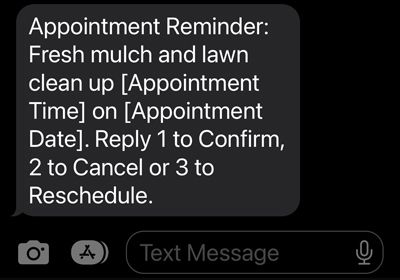
Email reminders
Appliance repair
Dear [First name],
[Name of technician] from [Name of company] will arrive at [Service address] between the hours of [Appointment window] to diagnose your refrigerator that is not cooling properly. Please make sure that someone is at the property to allow access to the appliance. The technician will provide a repair estimate and if the parts are on the truck, with permission, the repair will be performed on site at the time of the diagnosis. If the part(s) need to be ordered, you will be notified. A 50% deposit will be required for all parts ordered, and once the parts arrive, an installation appointment will be scheduled.
Please make sure that all pets are contained in a separate room.
If you need to reschedule, or you have any questions, feel free to call our office at 888-555-1212 during the hours of [Company hours].
Automatic phone call reminders
Pest control
[Name of spray tech] from [Name of company] will arrive at [Service address] between the hours of [Appointment window] for your monthly insect abatement property permitter spraying. Leave all pets inside for at least 4 hours after the technician is finished to ensure their safety. Call our office at 888-555-1212 if you need to reschedule.
Calendar alerts
HVAC appointment reminder
Basic automated calendar reminder
Just a reminder: [Description of service] with [Company name] on [Appointment date] at [Appointment time]. Reply 1 to confirm or call 888-555-1212 to reschedule.
Postcard reminders
HVAC annual maintenance reminder
Send out postcards to remind customers that it's time to schedule their annual maintenance. List out reasons why maintenance is important to protect the longevity of their equipment. Offer a discount on future services if they keep up with annual maintenance recommendations . Stay top of mind.
We are all inundated with email messages and to ensure your message doesn't get lost in the overflowing inbox, snail mail is the way to go.

Tips for using appointment reminder templates
Appointment reminder templates are meant to simplify business processes and client's lives, not complicate them. Below are best practices for implementing appointment reminder templates.
- Keep it simple: Use straightforward, easy-to-understand language to communicate the appointment details.
- Be clear about the date and time: Make sure the date and time of the appointment are prominently displayed in the reminder.
- Include any necessary details: If there are any specific instructions or details related to the appointment (e.g. what to bring, where to go, etc.), make sure to include them in the reminder.
- Use a friendly tone: Remember that the reminder is a friendly reminder, not a nagging or threatening message. Use a friendly and professional tone to avoid alienating or annoying your clients.
- Provide multiple ways to confirm or reschedule: Make it easy for your clients to confirm or reschedule the appointment by providing multiple ways to do so (e.g. email, phone, online booking system, etc.)
- Test the template: Before using the template for real appointments, test it out to make sure all the details and formatting are correct.
- Set up automatic reminders: Use an automated system to send the reminders at the appropriate time, so you don't have to manually send them out. This will save you time and ensure that the reminders are sent consistently.
Appointment reminder templates to implement today
Example #1 "Handyman appointment reminder"
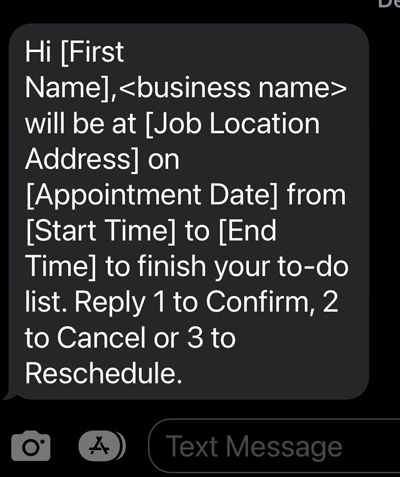
Example #2 "General home service reminder"
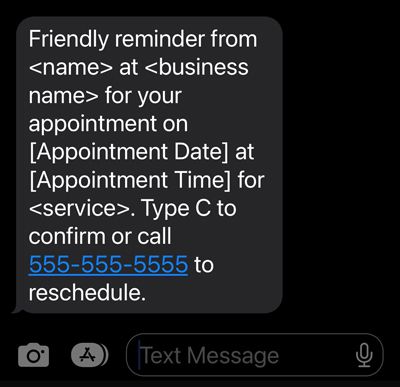
Example #3 "Equipment installation reminder"

Example #4 "Lawn service maintenance reminder"
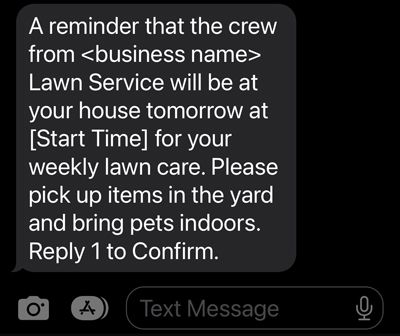
Example #5 "Tree trimming reminder"

Example #6 "House cleaning reminder"

Example #7 "HVAC appointment reminder"
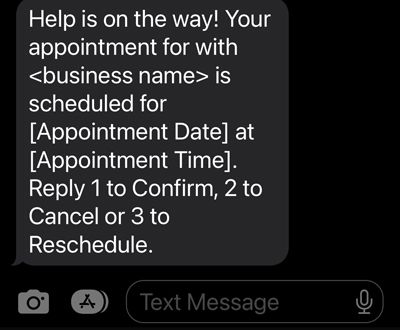
Example #8 "Pest control reminder"

Example #9 "Cabinet refinishing appointment reminder"

Example #10 "Appliance repair appointment reminder"
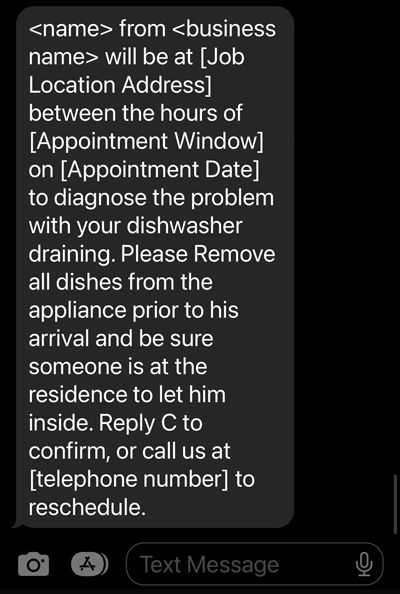
Why appointment reminder templates increase customer satisfaction
Sending out appointment reminders to customers increases customer satisfaction by reminding them of an upcoming appointment, confirming their appointment window, giving them the name of the technician that will be performing the service and providing all of the appointment details in a text message for easy reference.
Customer appointment reminders also decrease the number of missed appointments. You will have fewer service appointments where the customer isn't home and less wasted time for technicians waiting on homeowners to show up.
In Kickserv®, you can set up automatic appointment reminders by default and customize the messaging, reminder interval, appointment window, and more. There is no need to use a third party messaging app. Appointment reminders are included with Kickserv, right within the existing application.
Never miss a post.
Get notified of new content